My Atom packages and stylesheet
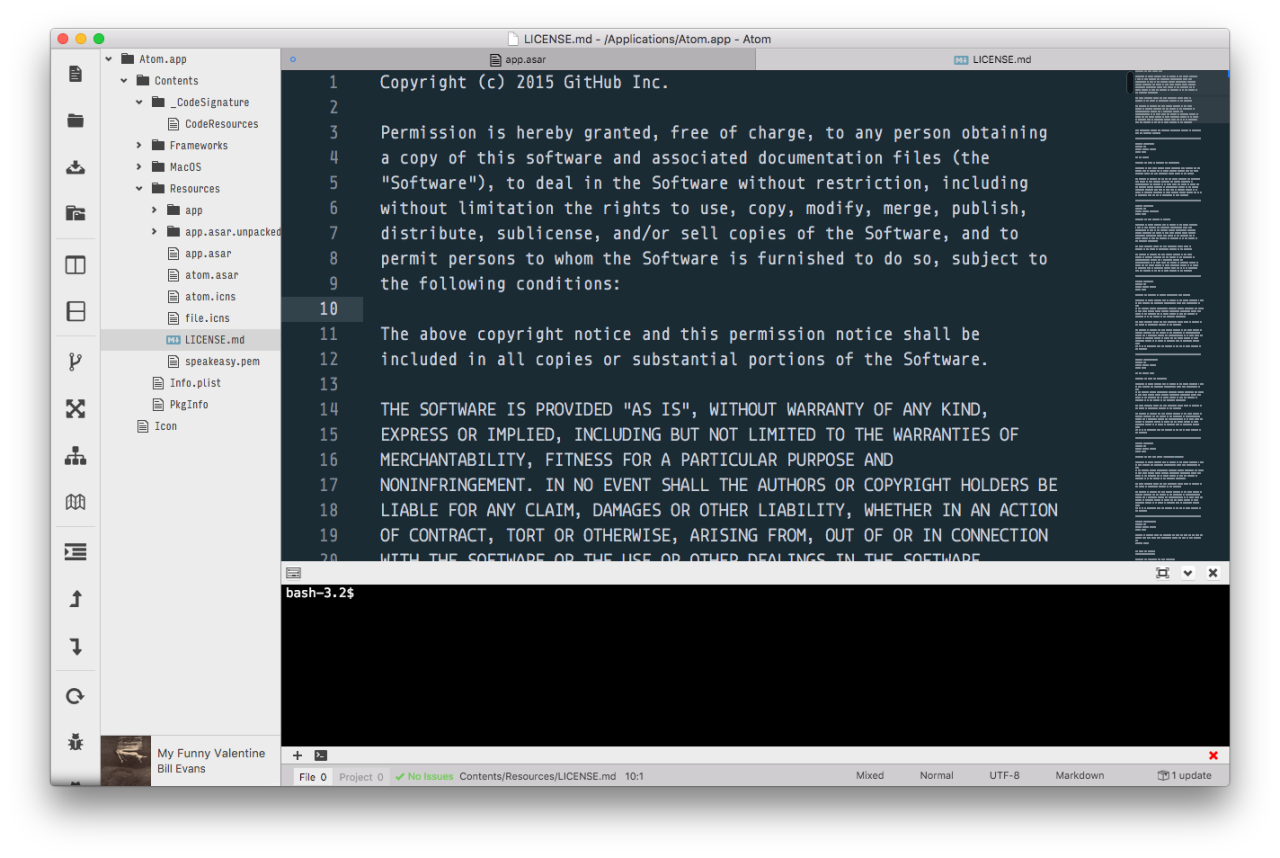
Here’s my atom packages.
The complete list will at the end. A lot of murmuring :p.
Sublime-Style-Column-Selection(sublime-style Alt + mouse drag multi-line selection, suprisingly not a built-in function in Atom)
Zen(content focus writing)
atom-notifier(for sending native notification)
atom-spotified(display spotify cover/artist info)
block-travel(traversing between code blocks)
color-picker(BJ4)
docblockr(for block commenting)
git-plus(using git command from command palette)
jumpy(easy motion alternative, which was deprecated and quicker in my thoughs)
merge-conflicts(a great interface for merge conflicts)
native-ui(my currently using theme, integrated greatly on OSX El Capitan)
nucleus-dark-ui(a great dark alternative theme)
oceanic-next(my favorite syntax theme)
pigments(for display colors)
set-syntax(Ctrl-P ss, we came from sublime :p)
terminal-plus(beautifully integrated shell into Atom)
trailing-spaces(for display trailing spaces)
vim-mode(BJ4)
minimap and its enhancements.
minimap
minimap-cursorline
minimap-find-and-replace
minimap-git-diff
minimap-highlight-selected
minimap-pigments
minimap-selection
A toolbar. Basically I use command palette more frequently. But it still looks great.
tool-bar
tool-bar-almighty
Not as good as AlignTab(sublime version with regex support), but still useful.
aligner
aligner-css
aligner-ruby
aligner-scss
And stylesheet as follows. Only slightly changes.
.tree-view {
// config tree-view font
font-family: InputSansCompressed-Regular !important;
font-size: 12px;
// tree view animations via https://github.com/atom/tree-view/issues/358
.entry.expanded > .entries {
-webkit-animation: tree-view-expanded .3s cubic-bezier(.15,.7,.3, 1);
}
@-webkit-keyframes tree-view-expanded {
0% { opacity: 0; transform: translateY(-10px); }
100% { opacity: 1; transform: translateY(0); }
}
.list-tree.has-collapsable-children .list-nested-item.collapsed > .list-tree {
display: none;
}
// change repo font
.name.icon.icon-repo {
font-family: Oswald-Regular;
letter-spacing: 1.5px;
}
}
// always show foldable toggle icon
atom-text-editor::shadow .gutter .line-number.foldable .icon-right {
visibility: visible;
}
// change wrap-guide color and made it barely visible
atom-text-editor::shadow .wrap-guide {
opacity: .12;
background-color: cyan;
}
// customize status-bar git button
status-bar.status-bar .git-view {
background-color: #cfcdcf;
&:hover {
background-color: #b3b1b3;
cursor: pointer;
}
span.icon.icon-git-branch {
color: #494949;
}
span.branch-label {
color: #494949;
}
.status-modified {
color: rgb(222, 138, 40);
}
}
// change trailing spaces color
atom-text-editor::shadow .lines .line .trailing-whitespace.trailing-whitespace {
background-color: #54626a;
}
A complete list of my packages. Use can use something like following command to quickly install them.
apm install package1 package2 package3
├── Sublime-Style-Column-Selection@1.3.0
├── Zen@0.16.3
├── advanced-new-file@0.5.0
├── advanced-open-file@0.13.0
├── aligner@0.17.4
├── aligner-css@1.2.0
├── aligner-ruby@1.4.0
├── aligner-scss@1.1.0
├── atom-flat-ui@1.1.0
├── atom-material-ui@0.8.0
├── atom-notifier@0.4.5
├── atom-spotified@0.1.2
├── auto-detect-indentation@0.4.2
├── autocomplete-ruby@0.1.0
├── base16-ocean-dark-spacegray@0.12.0
├── block-travel@1.0.4
├── browser-plus@0.0.54
├── color-picker@2.0.14
├── dash@1.5.0
├── docblockr@0.7.3
├── file-icon-supplement@0.8.3
├── file-icons@1.6.13
├── file-types@0.5.1
├── flatty-syntax@0.1.0
├── git-plus@5.7.0
├── hyperclick@0.0.35
├── idiomatic-dark-syntax@0.1.3
├── js-hyperclick@1.4.1
├── jumpy@2.0.10
├── lambda-ui@0.11.1
├── language-markdown@0.7.1
├── language-swift@0.4.0
├── linter@1.11.3
├── linter-ruby@1.2.0
├── markdown-pdf@1.3.9
├── markdown-preview-plus@2.2.2
├── markdown-scroll-sync@2.0.3
├── markdown-table-formatter@2.7.1
├── markdown-toc@0.4.0
├── merge-conflicts@1.3.7
├── minimap@4.18.2
├── minimap-cursorline@0.1.0
├── minimap-find-and-replace@4.4.0
├── minimap-git-diff@4.1.8
├── minimap-highlight-selected@4.3.1
├── minimap-pigments@0.1.7
├── minimap-selection@4.3.1
├── monokai@0.18.0
├── native-ui@0.11.0
├── neutron-ui@0.4.0
├── nucleus-dark-ui@0.7.0
├── oceanic-next@0.1.2
├── oceanic-theme@0.1.2
├── pigments@0.19.3
├── project-manager@2.6.5
├── rails-latest-migration@1.1.4
├── rails-partials@0.8.1
├── rails-snippets@2.0.0
├── react@0.12.10
├── ruby-block@0.3.5
├── ruby-slim@0.2.0
├── set-syntax@0.3.0
├── seti-syntax@0.4.1
├── seti-ui@0.8.1
├── slime@1.4.0
├── spacegray-dark-neue-syntax@1.3.0
├── spacegray-dark-neue-ui@1.4.0
├── spacegray-eighties-ui@1.2.0
├── spacegray-mocha-ui@1.0.0
├── terminal-plus@0.14.5
├── tidy-markdown@1.0.0
├── tool-bar@0.1.9
├── tool-bar-almighty@0.5.0
├── trailing-spaces@0.3.2
├── unicorn-syntax@2.2.0
├── unity-dark-ui@2.0.9
├── unity-ui@2.1.3
├── vim-mode@0.64.0
└── yosemite-unity-ui@0.3.13